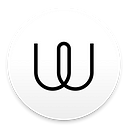Every now and then we take time to revisit and improve some of the essential parts of Wire. The latest updates to our mobile apps significantly change one of the most important functions of Wire — entering things into conversations.
So, what’s new?
A button for sending messages
Due to popular demand, we’ve introduced a Send button. Once you are done with your message, hit the button and off it goes. This also means you can now split longer messages into paragraphs with the keyboard’s Return key. For those who miss the previous design, and sending messages with Return button from the keyboard, there’s an option to hide the Send button in the settings.
Emoji, in the front row
It’s no secret we ❤️ emoji. Previously, it was a bit clumsy to add emoji to your texts, so we reworked that bit. A dedicated button gives you fast access to all the system emoji and lets you easily mix them with text. This should be especially great news for Android users.
A new home for GIF
The way to access Giphy’s GIF search moved next to the other tools below the text area. You can tap it to browse through the recent popular GIFs, or search for a specific word or phrase.
Pro tip: if you have written a keyword into your text area and hit GIF icon, it will look up the word immediately.
…🖊 is typing
Another tiny but important change—the indication of other people typing is now much, much better. And even cooler, it also now works for group conversations. For now, the typing indicator doesn’t show when the other side is using Wire on desktop, but we are working on fixing that.
All of these improvements are already available now on Wire for Android and iOS. And we are still @wire on Twitter.