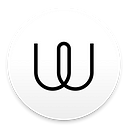This redesign marks the beginning of changes to come to the List — we are working to make it more informative and functional.
Why the changes?
Since the beginning of Wire, the List has been very basic and simple. We have received a lot of feedback for it — both for keeping it uncluttered, but also numerous requests to enhance its behaviour and improve the look and feel.
In light of upcoming changes and new features to Wire, it was the time to revisit the design. We decided to bring it more up-to-date in terms of capability and revisit the look and feel to give it a refresh to better match the rest of the Wire interface.
How is it different?
Update the app and you will see a notably different List. Here’s what’s new.
Background
Some people told us they were not fond of seeing their profile picture as the background of the List. The new List now heavily filters your picture, making it more like a wallpaper. The result is an interface that works with any picture and is still playfully unique to you.
Tools
Some of the List icons have moved around, with less frequently used Profile/Settings now located at the top of the screen. The List has a title now and shows the status bar to make it easier to check the time, network signal, battery, and other operating system information.
Pictures
Chats in the List now show pictures. For 1:1 conversations you will see the other person’s profile picture. For a group there is a square shaped pod with a combination of the participants’ profile pictures. It’s easier to tell different kinds of conversations apart.
In the future we will also support custom profile pictures for groups so you can tag your favorite chat with a memorable photo.
Previews
In addition to pictures and names for conversations, there is now also a content preview for the chats that have unread items. This can be anything that has happened in a chat while you were gone—a text message, a shared picture, a person that’s been added, a missed call, or a ping.
This provides a quick glance at the most recent activity without having to open the conversations. You can easily decide which of the chats need your attention most. Oh, and in case someone happens to be typing a message while you are looking at the List you will see that too.
Badges
Last but not least, the right side of the List shows badges. Badges collect and show the count of unread items, but also display important events from conversation like ongoing or missed calls.
At Wire, we have been testing and fine-tuning the new List for quite some time. The change from the previous version is a huge step in a new direction, and we are confident it makes the List more useful and improves your productivity.
When can I try it?
The new List is rolling out today and is available on iOS and Android. Desktop versions will follow soon.
To try the new List simply update Wire. We are always happy to hear about your experience. We are @wire on Twitter.