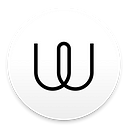We have had many requests about sharing files inside Wire conversations. Today, we are happy to announce that this is now possible.
On Wire for desktop, you can spot a file icon next to text area in the conversation. On Wire for Android and iOS, the file sending icon is added to the conversation tools — the ones that open when you tap the + at the bottom of your chat.
Using the icon, you can pick Office documents, videos, PDFs or any other kind of files of up to 25Mb in size to share. While on the desktop the files transfer similarly to email attachments, on the mobile devices many of the common files types can be viewed right from within Wire conversations. You can also open them in an app of your choice or store them on your device.
Just like all other conversation content in Wire, the files are securely and privately fully end-to-end encrypted. Like your conversations, your documents belong to you and Wire has no access to them.
File sharing is available with the latest versions of Wire for iOS, Android and desktop. As always, feedback, questions and ideas are very welcome on Twitter — we are @wire.