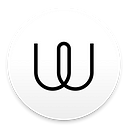A journalists’ right to protect the confidentiality of their sources is a afforded under the laws of many countries, as well as under international law. However, the data on our phones and laptops is often enough to compromise that confidentiality.
Here’s how to use Wire if you’re a journalist, want to protect your sources, and are planning to travel via countries where the border control might request access to your devices.
Wire’s multi-device support makes it uniquely suitable in such a scenario. Unlike other secure messengers you can log in with the same account on several devices and keep contacts and conversations securely in sync between them.
Getting set up:
- Get Wire. Sign up with a phone number on mobile or email address on a tablet or at app.wire.com.
- Get the contacts set up. There’s no requirement to share your device’s address book. Instead it’s possible to share your Wire @username with people to connect with them.
- Verify the fingerprints of contacts that you plan to share sensitive information with during your travels.
- Leave your main device at home or with someone trustworthy — a partner or an editor, for example.
- Get a new device for your travel. This can be a smartphone, a tablet without a SIM — iPod Touch, iPad, an Android tablet — or a laptop. It’s important not to sign in with your usual iCloud, Google, Dropbox etc accounts to keep existing data and contacts off the device.
- Don’t install Wire on the new device yet.
At your destination:
- Get a local SIM with a data package. There’s no need for it if you plan to use wifi exclusively.
- Install Wire and log in with your existing account. All existing contacts and group chats will be automatically synced, but not conversation histories.
- On iOS turn off CallKit support to prevent call data sharing with the Phone app and iCloud.
- Your new device has its own unique set of fingerprints and to guarantee no man-in-the-middle attack you’ll need to verify fingerprint between your travel device and main device back at home. This is where you’ll need the help of the person you left your device with. Once that’s done you’ll need to verify fingerprints again with key contacts as well.
- Use Wire. Call, message, send audio, video clips, files. Everything will be synced to your phone back at home.
- Uninstall Wire before leaving the country. This deletes associated data from your device.
Return home, turn on your phone and all contents of conversations from your travels — pictures, text, audio and video messages, shared filed — will be synced to it.
Wire keeps encrypted messages on its servers for 30 days (only the sender and receiver of the messages have keys to decrypt these). If the trip is longer than 30 days then someone needs to turn on your phone and launch Wire to sync messages before they are deleted.
Further reading:
A guide to getting past customs with your digital privacy intact [Wired]
I’ll never bring my phone on an international flight again. And neither should you. [freeCodeCamp]